Let AI generate product research reports that can influence buying decisions. Modify the report and add your personal touch. Publish and share your Roundup and earn commissions when readers click through and make purchases.
Choose between our product data sources, and tell us what you or a target audience would be interested in. Let's assume you have a blog with tips and parenting advice for new moms. You might input several details about your target audience, or very little detail to define a broad audience and just input "new moms". If you already have a product you want to import to Roundups, you can just paste in the URL to the product page. You can include an affiliate link here too and we'll generate a Roundup with your affiliate ID.
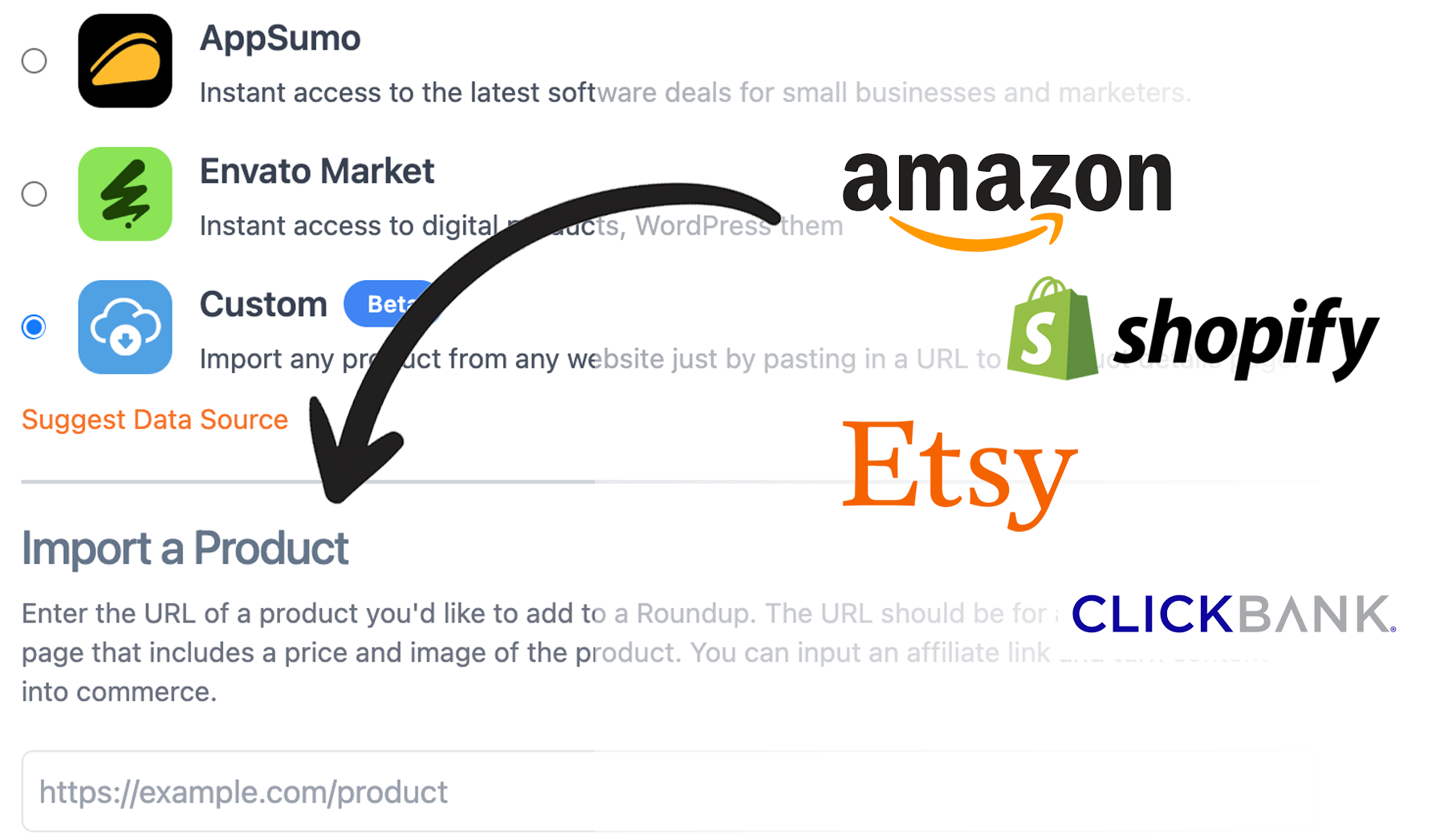
Our direct Integrations provide you with access to product catalogs and existing affiliate programs. The ability to import via URL opens up unlimited possibilities to generate Roundups. At a minimu, a URL should be a product details page with an image of the product.
We'll give you a set of high-level product categories for your Roundup. Selecting only one category will result in a more focused Roundup (e.g. 10 Drones Worth Buying in 2024). Multiple selections will result in boader Roundups (e.g. Top 25 Father's Day Gifts).
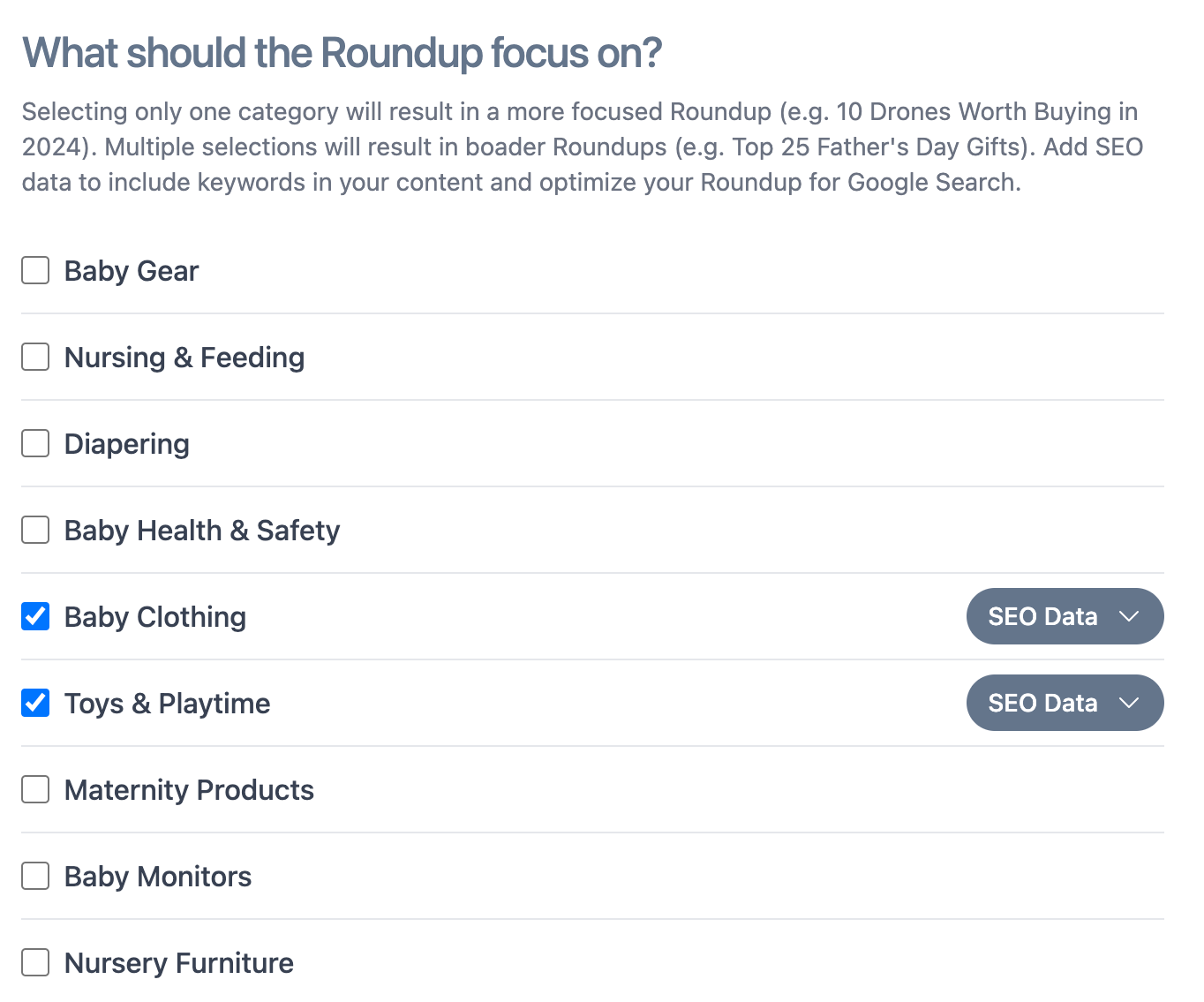
What tone should AI use in it's writing style, and what language do you want the Roundup in?
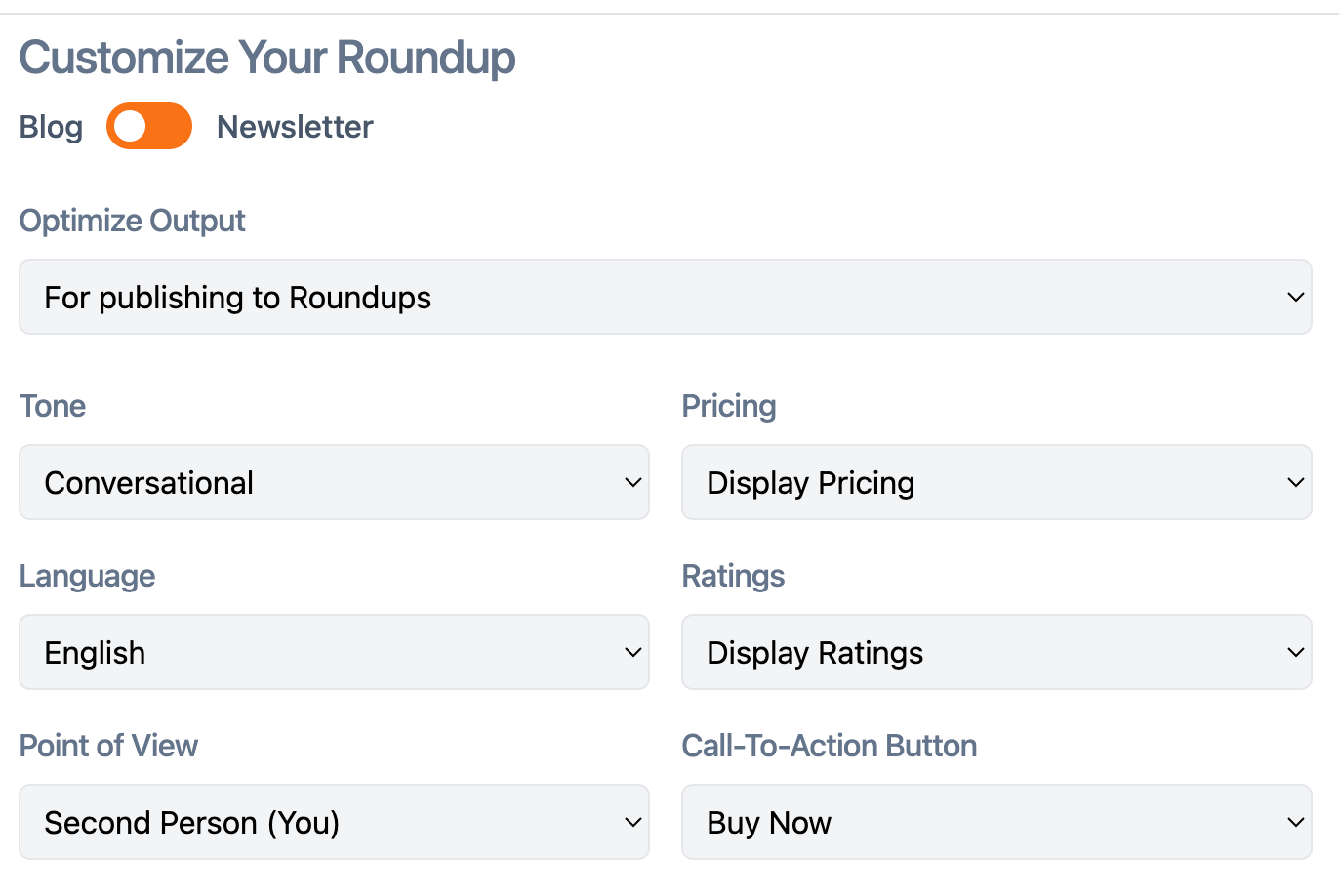
Finally, the output of the Roundup will be determined based on the number of products you want to include. Do you want a lengthy single product review, a head-to-head battle, a 3-column comparison, or deep insights and a deep comparison table of up to 50 products?
Here is where you'll select products for your Roundup. We'll suggest the most popular on Amazon, but you can change the ranking of products here. Note that the ranking of products at this step will determine the ranking of products in your Roundup, but once you generate a Roundup, you can re-order the products any way you want and re-generate the roundup in your preferred order. At this step you'll just want to make sure you choose exactly the number of products that you indicated you want to include in the "Style" step described earlier.
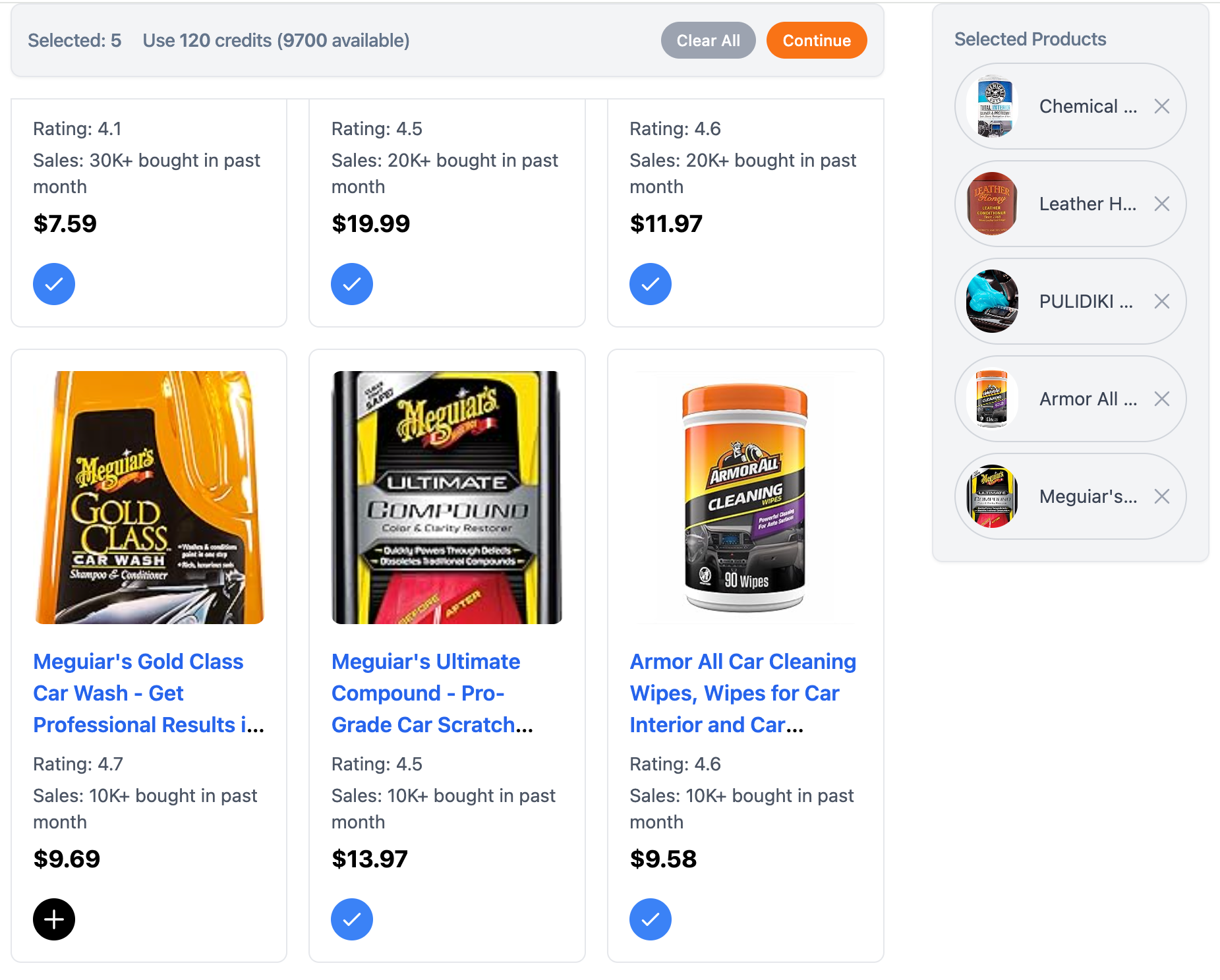
Once the product selection meter turns green, you're all set. Just click "Create Roundup" and we'll generate it. Remeber that if you choose more than 5 products, your Roundup we'll be queued for processing but with less than 5 products stand by and watch the magic happen.
In this section, you'll we'll take your inputs from the previous steps to generate some headlines. Don't worry if you don't love the choices. It's just to guide you and you can edit this after. These are suggested headlines, backed by data that can help you spark interest and realize click throughs to your Roundup. Headlines may include a number, a date, or an upcoming holiday or season, all factors that can help you demonstrate your content is fresh, ideal for SEO and ranking well in search engines.
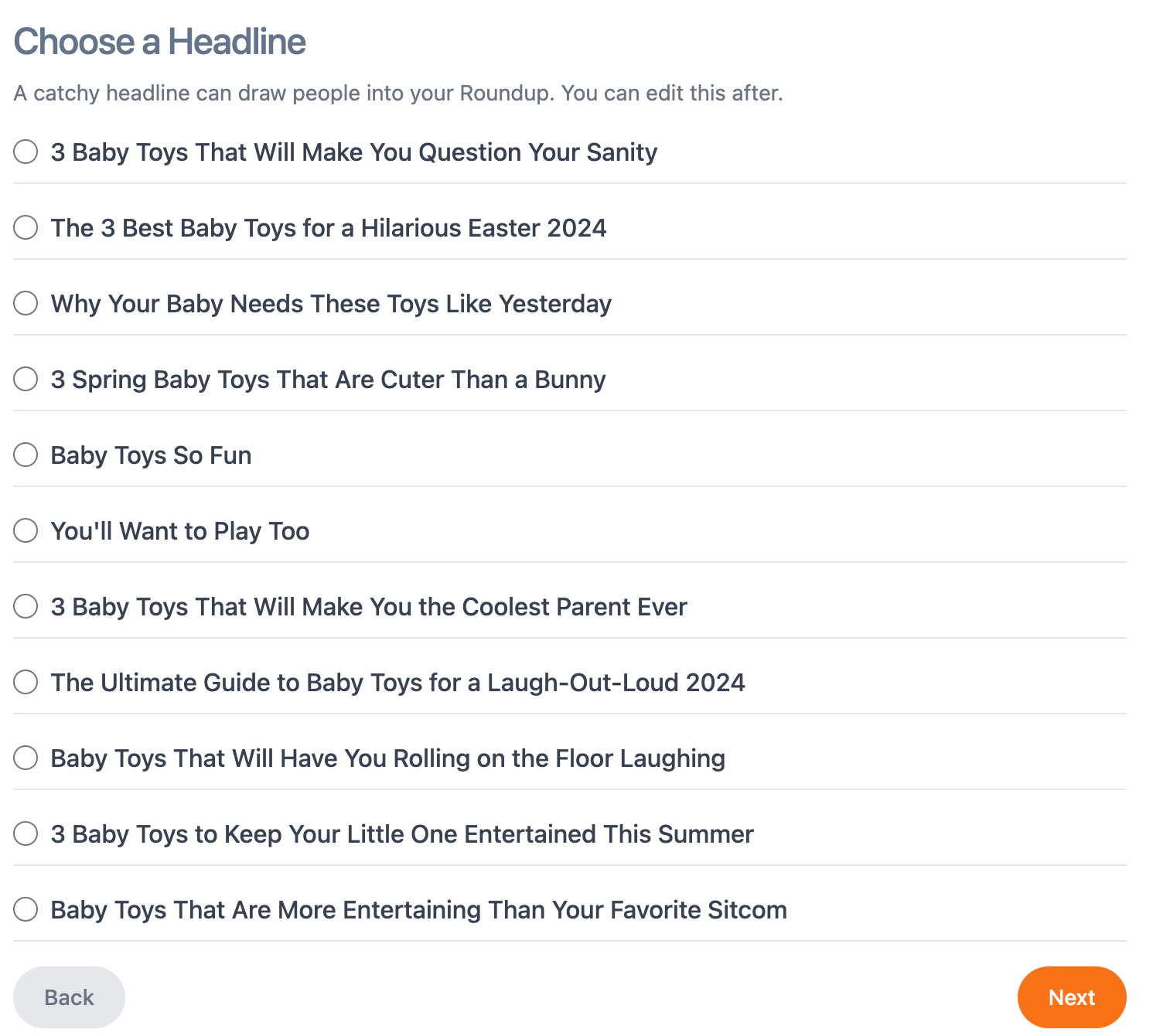
Generating your Roundup may take seconds, or may take minutes (We'll email you) when it's ready. Discover insights with your personalized research report on products!
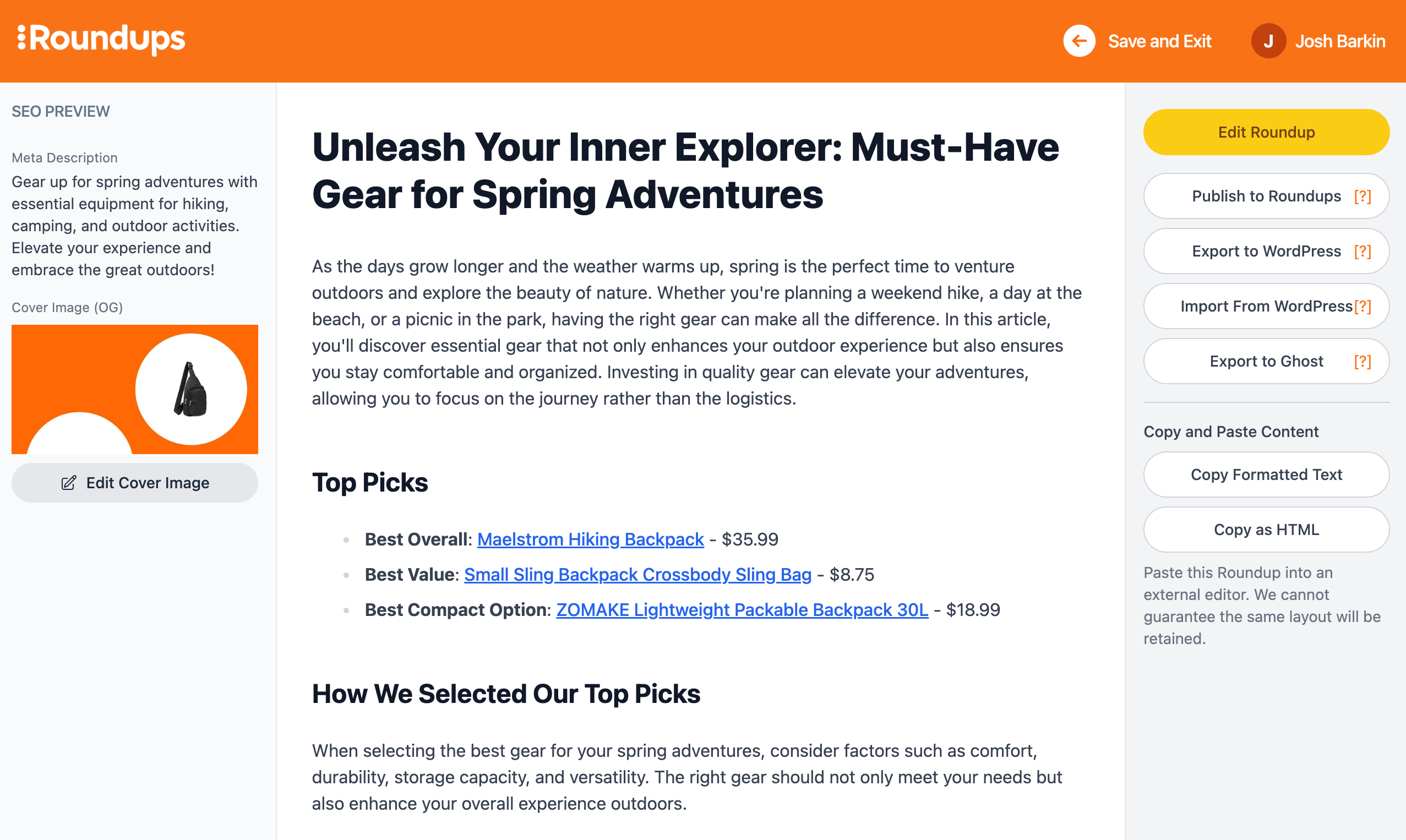
You can make any change you want to content using the Roundups Editor. Copy and paste, add or delete images, add links with your own calls-to-action, or to stylize individual elements of the page.
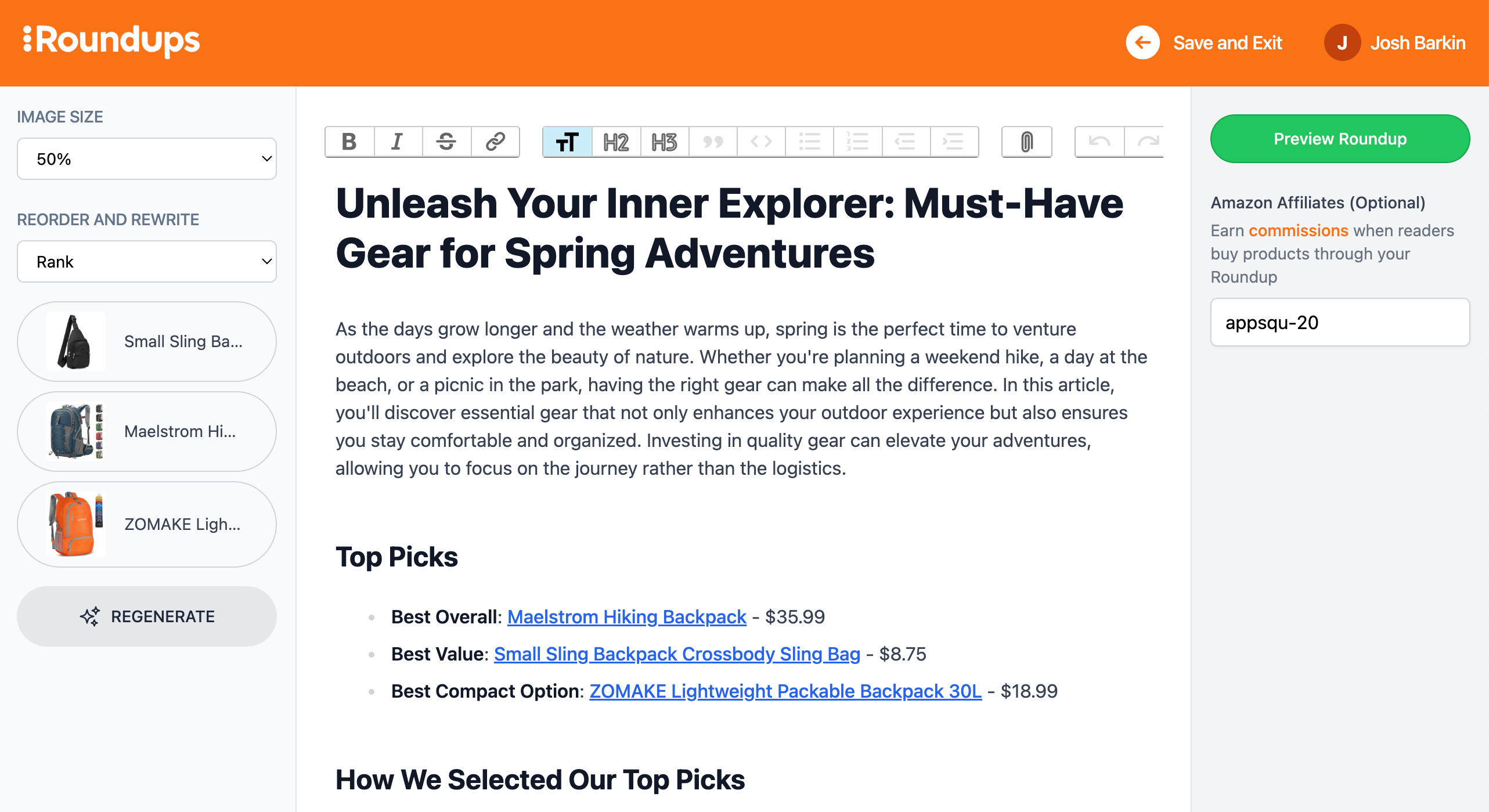
We'll automatically save your changes and you can switch back to Preview mode to see what readers will see. Now that you have a Roundup ready to publish it and share it with the world.