You can publish a Roundup to WordPress if you have a WordPress blog already (Applies currently to WordPress blogs not hosted by WordPress.com).
To begin an integration, click "Integrations" from the left navigation and select "Add New Integration", or just click this link and you'll be given a form requiring you to provide details about your WordPress blog.
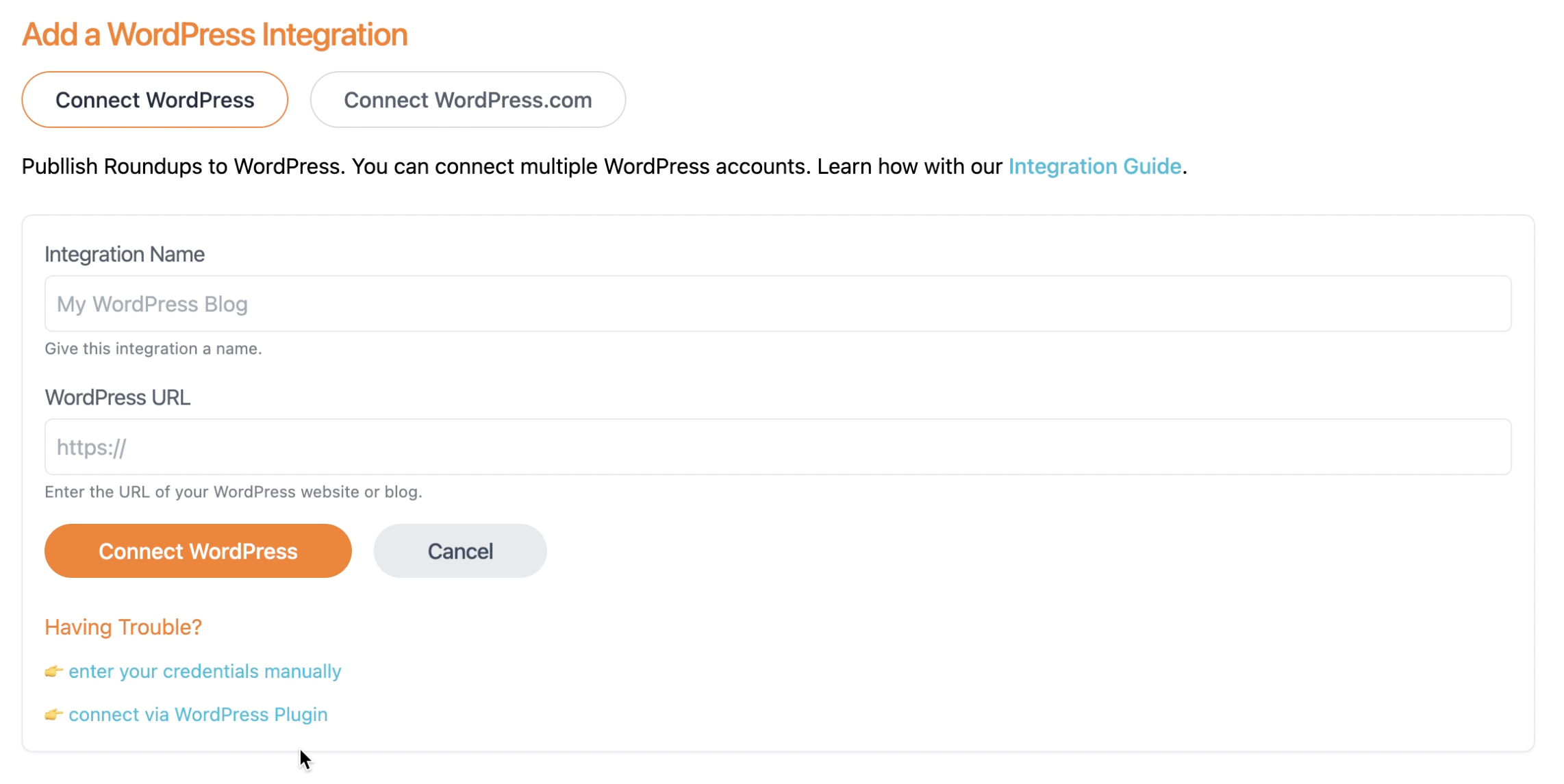
This is just a reference name since you can connect multiple blogs to one Roundups account. Create a name that would be familiar to you.
Provide the URL of your WordPress blog. For example, https://example.wordpress.com.
Enter your WordPress account username.
Enter your Application account password. You can find it at the bottom of the wp-admin/profile.php page on your blog. If this is your
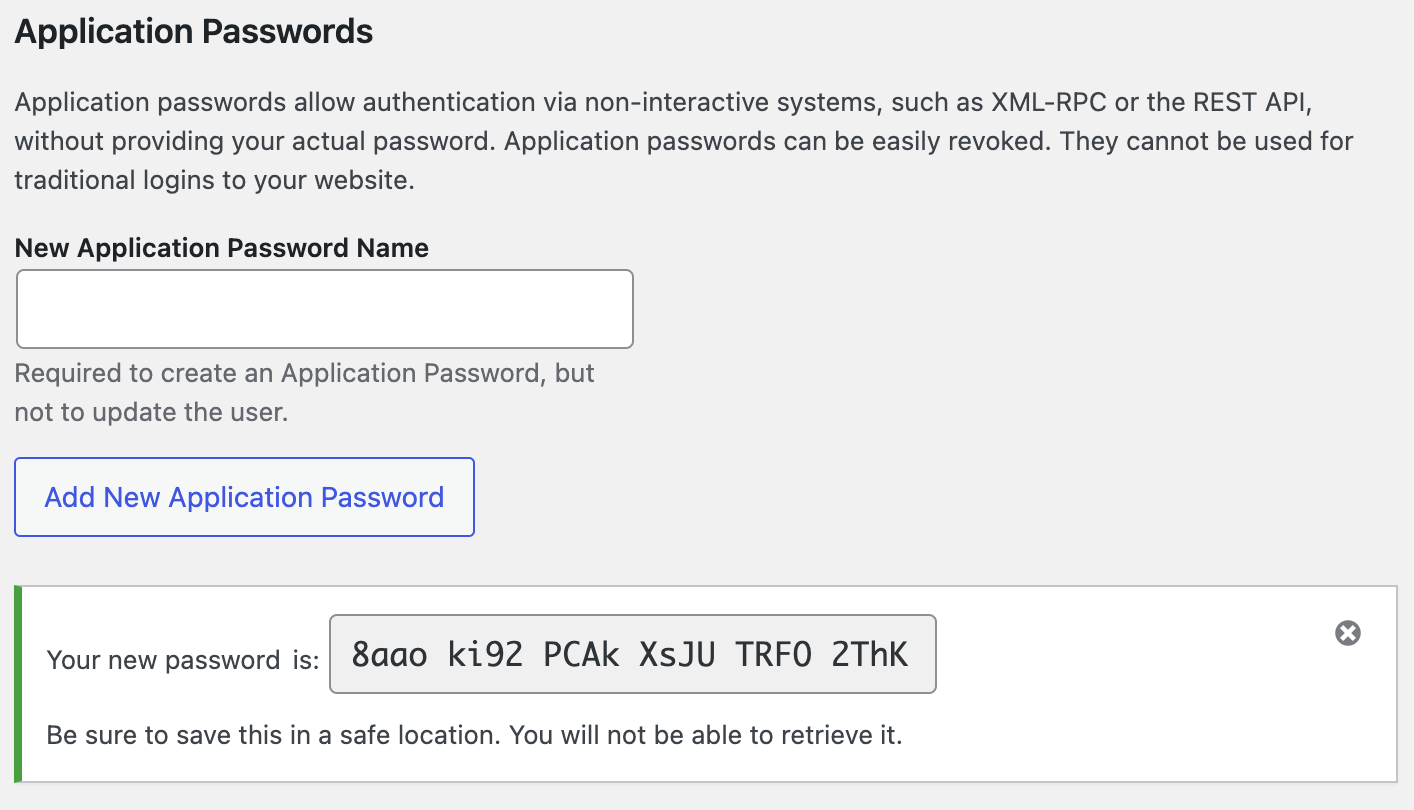
Once you have successfully integrated your WordPress blog with Roundups, you can start publishing Roundups to your blog.
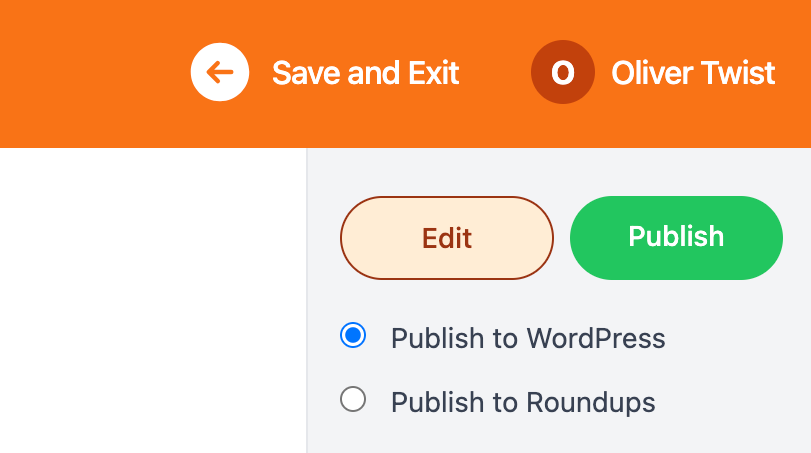
When you publish your Roundup, choose the option to export to WordPress (and other remote publishing destinations). You'll be prompted to select an integration. Choose the integration by the reference name you provided when you connected your blog and you'll publish directly to it.